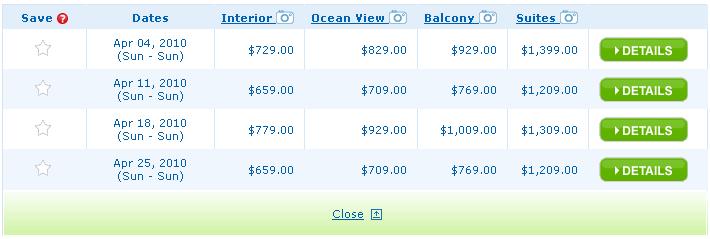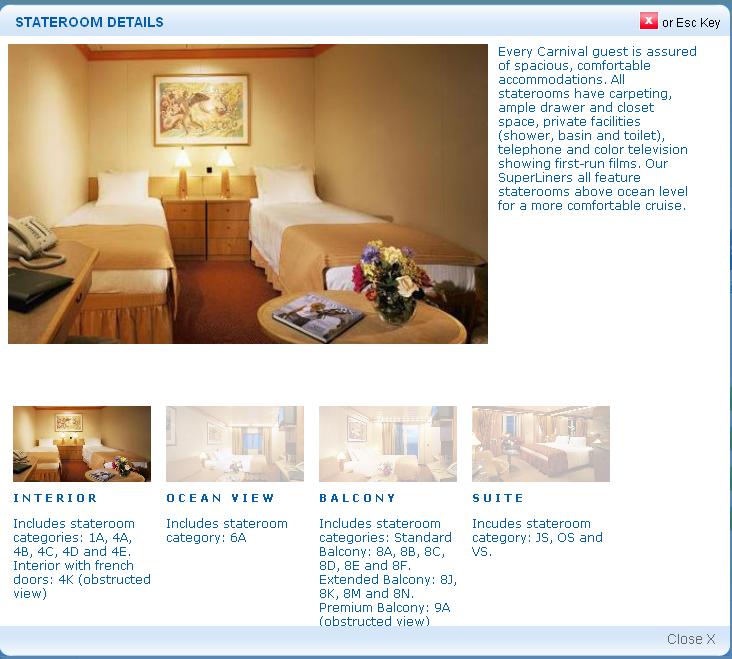Flash cookies leave a bitter taste
November 9th, 2010Privacy is, and always has been, something that needs to be taken very seriously. People will only return to or do business with sites they trust. This means that while a website can track everything, it does not mean that it should. In fact, several large media sites have recently been sued over the use of “flash cookiesâ€, which can be used to identify returning site visitors even after the user has deleted their standard cookies.
From a measurement perspective resetting cookies is excellent, as it creates a full view of the customer and their activity with your site. The allure of that level of information is obvious (lifecycle marketing, retargeting, etc.), but the user cleared their cookies for a reason and resetting it via a non-standard method can easily break trust. If you are thinking of trying out the use of “flash cookies†to reset browser cookies, you are in a very gray area and run a real risk of breaking the trust of your users–not to mention possible legal action.
In fact, because the speed of change in the web analytics industry, you should review your privacy policy to make sure that it is up to date and that the appropriate information is available to your users. To take it a step further, keep an eye out for the recently published Web Analytics Association Code of Ethics; it provides a starting point for discussion around best practices within the web analytics industry.
Use these best practices to preserve the trust of your users. Always keep privacy top of mind – even when it means reduced tracking capabilities. If data collection and privacy are not handled properly they can become a lightning rod for criticism and an unnecessary distraction from the real value that web analytics can provide.
Originally written for Catalyst, reposted here with permission.
This has been a Thought From The Cake Scraps.